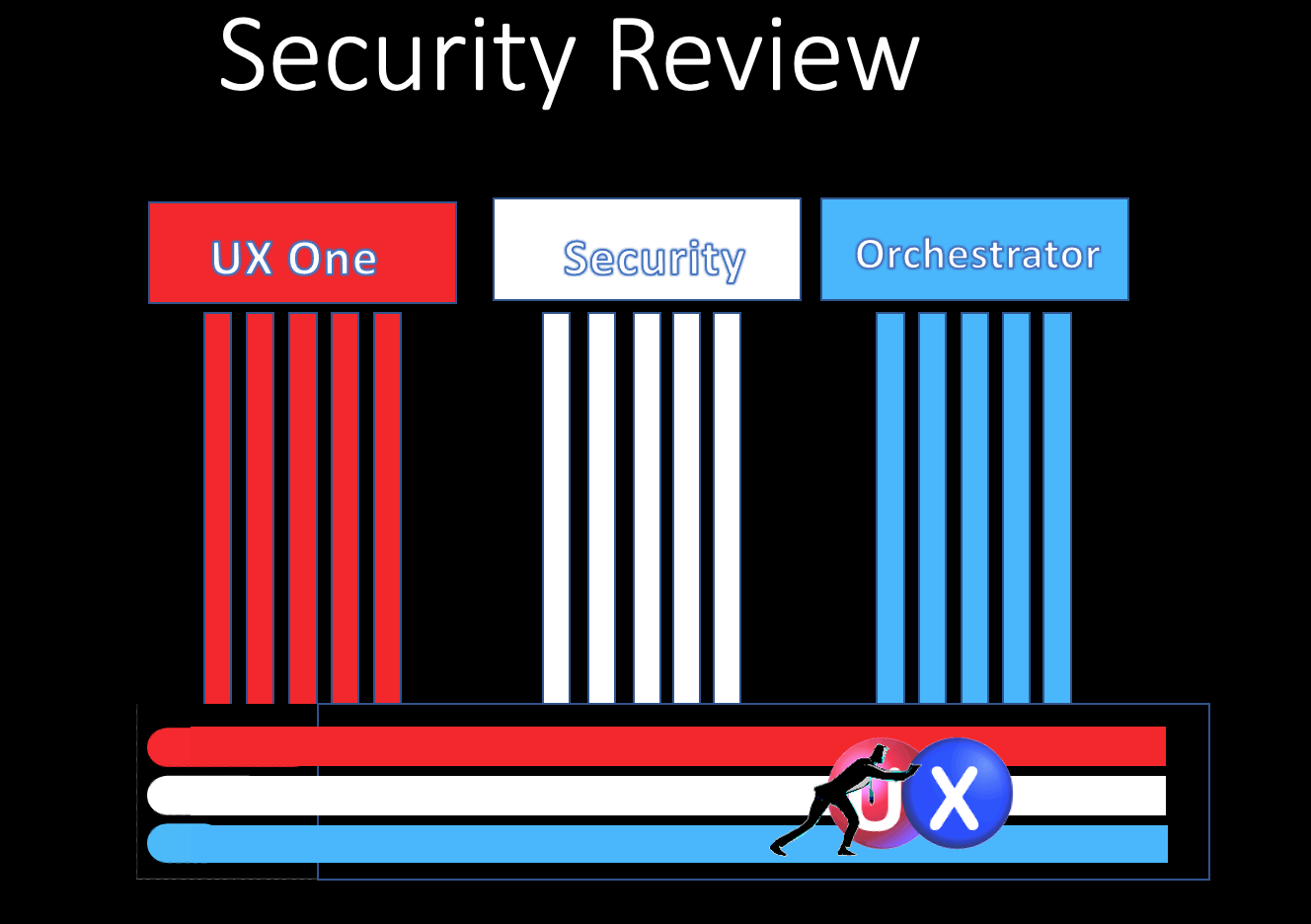SERVICES
Services
We focus on the JDE E1 User Interface. In 9.1 and 9.2 Oracle introduced new features called User Defined Objects and these allow us to build a new, proactive UI for E1. It revolutionises how users work, bringing together all the information they need into one place. gone are the days of wading through dozens of menus collating information.
In a matter of days, we can build new pages and content for your users. It’s highly cost effective and offers quick wins to your business.
If you are looking to implement, upgrade or migrate your ERP to a different ERP then we can help withg the process of comparing ERP platforms to find the one that meets your requirements and budget. To learn more click HERE.
We also assist JD Edwards customers to implement the new Tariffs within JDE. We have vast expertise in global shipping and can assist you to implement the required tariffs remotely and quickly.
See below for more specifics………
How We Help You Achieve Your Goals
Services
We offer a range of consulting services for the E1 UX. These range from remote consultancy services, delivered as webinars, to traditional consultancy delivered remotely wherever possible. We can complement your team and offer the experience and knowledge of UDOs and Orchestrations from previous successful projects.
We can help your team design and build content whilst they learn from our experts. All our services can be delivered remotely anywhere across the globe.
Content
We can deploy the Oracle out-of-the-box content offering quick wins like proactive alerts and landing pages. Furthermore we are also building our own portfolio of content including: -
Additional role-based landing pages with custom graphics
Orchestrations for business process automation of common tasks like user creation, BOMs or integrations to third party products.
As you may already have found, to fully leverage UDOs and particularly Orchestrator requires a wide range of diverse skill sets over and above traditional JDE E1. This is the main reason other partners don’t offer specialist services in this area. UX experts are very hard to find.
Training/Buddying
We have built a training program for customers and freelance consultants aimed at giving them the skills to create and design content.
We offer four one-week duration remote courses: -
UDOs
UDOs Advanced
Orchestrator
Orchestrator Advanced
Anatomy of a Graph
We also offer customers the opportunity to buddy with our team as we design and build your content offering a unique learning opportunity.
We offer a range of services designed to be delivered remotely. All our specialist services relate directly to the Oracle JD Edwards EnterpriseOne User Interface and cover areas including Pages, Composite Pages, UDOs, Orchestrator, IoT, Business Process Automation, Integration and working smarter to better enable home working.
You start your journey with a Free Introductory Webinar. The first engagement with us is the DISCOVERY workshop. We learn about your system and together we define the overall requirements including KPI’s, programs, forms etc. From these detailed requirements we build a roadmap. The roadmap comprises a series of DELIVERY workshops covering the various areas within your requirement - you can prioritise the order of delivery. We typically start off with implementing Oracle out-of-the-box content, like composite pages. These offer you a quick win. We can move onto tailored content and an to creating new content for you. This could also include orchestrations for managing integration with other system or performing business process automation.
Content DESIGN
We can design brand new, customer tailored content
The new UX features offer potential benefits to each and every one of your JDE E1 users. The best approach is by role. We work with your management and users for a given role and design and build content that makes their job easier and allows them to work quicker and more accurately saving time and money.
UX One
Leverage these templates for quick wins
Oracle provides a number of templates within UX One and these templates are composite pages for particular job roles e.g. accounts receivable manager. Each page brings together the typical requirements around that role. But you don’t have to take the delivered templates as they are, they can be tailored, or pieces of content lifted and reused on new, tailored pages. UX One features a host of predefined graphics that can replace reports with real-time information.
Integration
Using Orchestrator to integrate E1 to other business systems
Personalizations, like Orchestrator, can be used to replace customisations in some cases. For example Orchestrator is the ideal tool for integrating E1 to other systems and bringing data into E1 and sending back from E1. An Orchestration personalization can replace customization and won’t require retrofitting and, with some training, can be modified by the customer saving on consultancy fees.
Customisation Migration Strategy Workshop
If you are looking to upgrade to 9.2, or in the process of upgrading to 9.2 this workshop can help you leverage the new features of UDOs and Orchestrater before you go live. This workshop will help you to understand your customisation landscape in order to remove unwanted customisations, keep those that are still required and replace those that can be done using UDOs and Orchestrator. By minimising the number of customisations less time will be required during the upgrade for retrofitting. To do this we can facilitate a 9.2 sandpit environment where new pages and orchestrations can be built before you move over to 9.2. This means those customisations that are being replaced need not be retrofitted.
UX Best Practises
Webinar
This is a free webinar that SpringboardUX offers to E1 9.2 customers who are already using the new UX features or who are planning to use them. In this webinar we discuss some of the areas that need to be fully understood in order to successfully implement UDOs and Orchestrator. These include server considerations, data, security, performance and much more. Focus your team on the areas they are best at. SpringboardUX is here to assist and support your team all the way through your UX journey.
If you would like us to deliver this webinar to you and your team please contact us.
Security Review Workshop
The correct use of UDOs and the desired functionality of composite pages will only be possible if the underlying security model is in place. The use of composite pages relies on a good role design and implementation. Whilst you may not perceive and issues currently, your current security setup could mean that you experience difficulties when trying to create UX content. Security is fundamental to the usability of any system and to prevent any issues, SpringboardUX offers this short workshop.
BENEFITS and ROI Offered by our Unique Services
BENEFITS
All SpringboardUX services are delivered remotely in the form of webinar-based workshops. We focus exclusively on the User Interface element of EnterpriseOne 9.2 - UX One. By implementing the new features within UDOs, we can help you streamline the repetitive day-to-day processes of your teams saving time and money by working smarter. We can offer quick wins for for your priority areas and processes. We can also offer the best Orchestrator expertise for the more complex aspects like system integration or business process automation.
SCENARIOS
During our workshops we focus on business areas or roles. We use analysis to understand the current processes in terms of how to measure the volume of pages or forms, keyclicks and minutes that comprise a particular task. We then model the same task using UDOs and Composite Pages. By doing this we gain an understanding of the savings per task per job role or function. Tasks that typically take 10 minutes using E1 menus may only take 5 minutes using a well set up UX One.
Imagine the potential benefits across all your teams and roles. You could realise massive improvements in efficiency and accuracy of data. The speed with which you roll out these new features is up to you. We offer a DELIVERY workshop for each role or area. You provide your business process experts to help us fully understand your business processes and we design the new page layouts and components to meet these requirements.
Once we’ve achieved all the quick wins for your business we can go on to look at advanced features like using the Orchestrator to replace customisations used for integration to other business systems or for Business Process Automation.
ROI
We know you need to understand the return on investment for any changes to your ERP. The current economic climate may mean you don’t have the same budget to spend. This is why it is crucial to improve efficiency, especially for new home workers.
We all love EnterpriseOne but we have to admit that the standard EnterpriseOne front end, with all its menus and screens, can be somewhat cumbersome and a little old fashioned compared to more modern cloud-based applications. With the advent of UDOs and the Oracle UX One templates we can now change this without any traditional development work. With our help new JDE pages can be built that are far more efficient and personalised to your business needs.
From the work we have undertaken so far, we have shown that efficiency savings in the region of 25-50% are achievable for most repeatable tasks. To quantify this for your team, we need to fully understand the team’s skills, their activities, routines and processes. This is part of what we cover in our workshops. We can highlight where you can become more efficient, provide an estimate of the savings possible and show how this may be achieved quickly. We can then model the processes and build the new pages.
All our services are delivered REMOTELY as workshops. Each workshop has a defined scope and deliverables. You don’t need to budget for a traditional, large project. Each workshop can be treated as a separately billable mini-project, delivered to your timescales.
We’re not like the other partners.
Here is a Scenario
Here we see the potential savings and benefits to Accounts Receivable Collections that may be achieved through the use of UDOs.
This video highlights the way a company can engage with SpringboardUX to Work Smarter.
We have more videos on our VIDEOS page.
User Defined Objects (UDOs)
What are they?
User Defined Objects are web-based objects that are created/saved in EnterpriseOne by E1 users and developers or analysts. E1 users can create UDOs for their own use, view UDOs that others have created, or share what they’ve created so others can view and use them. They can be shared, packaged, and transferred between the path codes just like other EnterpriseOne objects. User Defined Objects can help users eliminate customisations and modifications to their JD Edwards system. They also make it easier for users to apply updates and go through upgrades, which enables them to move to a model of continuous adoption and staying current.
The pre-requisites to use this new functionality are E1 9.2, Tools 9.2.1.2 or later. We recommend using the latest Tools release, With 9.2.4, The previous releases of Orchestrator Studio required deployment to Oracle WebLogic Server within an Oracle Application Development Framework (ADF) environment. Beginning with Tools Release 9.2.4, the Orchestrator Studio is deployed as a component of the AIS server and is available through a URL endpoint to that server. This enhancement simplifies the customer’s architecture and management process by eliminating the requirement for a discrete WebLogic or ADF server for Orchestrator Studio We can assist you to prepare your environment, install any additional servers and apply the latest Tools release. See our Resources section for more information. There are several types of UDOs - Queries, Grid Formats, Composite Application Framework, E1 Pages, OneView Reports, OneView Watchlists, Composite Pages, Images and Orchestration. We offer specialists services to allow customers to leverage the true value of E1. Out of the box Oracle gives us nearly 2000 of these objects. They are there for you to use but to do so requires specialist skill. The level of skill required is more than a superuser's and is akin to that of a developer, but this isn't development: it isn't modifying objects; it's more like more personalisation.
Included free with 9.2 and the latest releases are a series of role define composite pages. THese pages enable better and smarter home working by providing proactive alerts, analysis of the data therein and a springboard pane suggesting applications to resolve issues. This approach will totally transform how your users work and access the system. They won’t need to constantly navigate through a huge, complex series of menus to search for things to do. The system will proactively, by role, offer alerts based on KPI’s we define. We can also tailor management dashboards to show you how your team is doing and highlight where any team member may be struggling.
The screen below shows the three main panes that comprise composite pages. We start off with quick wins - setting up the out-of-the-box pages, by role, for your team. Then we can tailor these or build management dashboards. We can also use the Orchestrator for advanced features like integrating E1 to other business systems thus removing custom code that may be doing this job today. We an do all of this - one step at a time.
This is the Accounts Receivable Manager page. One of many out-of-the-box pages provided by Oracle in the latest tools releases.The screen above is split into three distinct panes as described below.
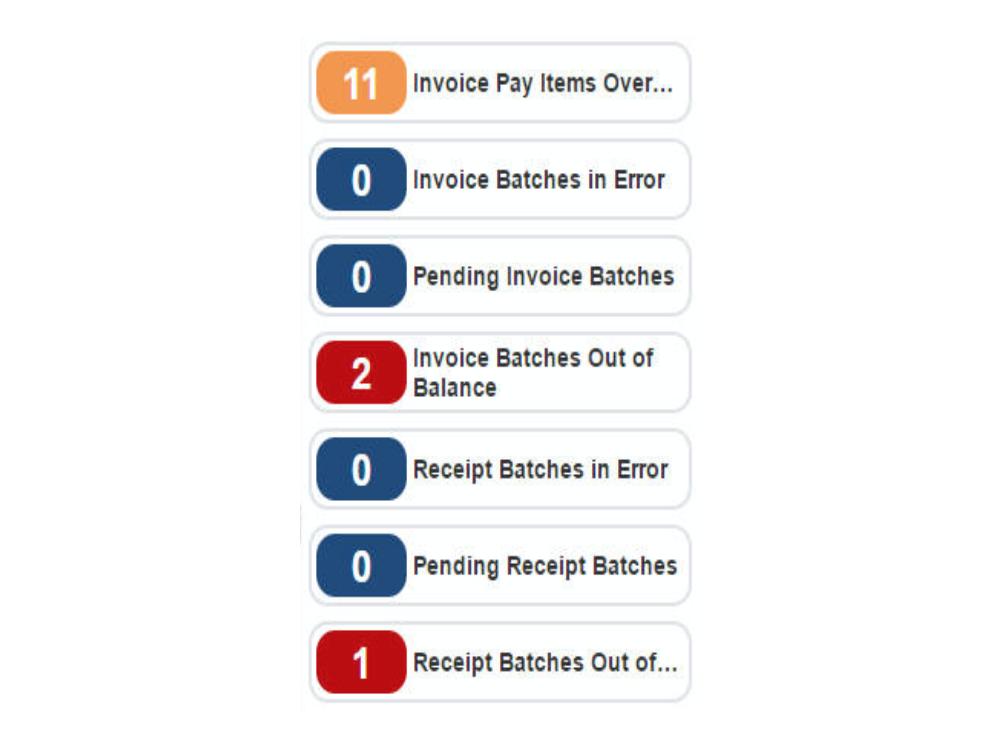
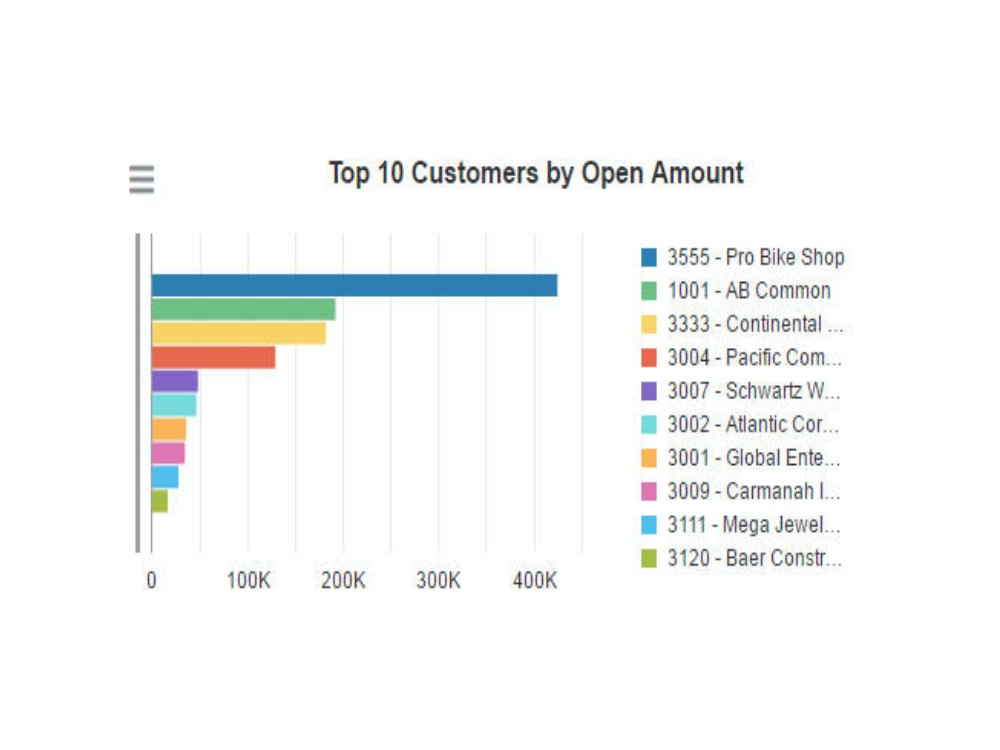

ALERT
Watchlists can be configured on the system for all the desired KPIs pertaining to a job role. One these are defined they can be implemented into the E1 Watchlist to proactively ALERT the user to any areas requiring attention.
This is particularly beneficial to home workers who cannot rely on their wider team for assistance and guidance.
ANALYSE
Based on the KPI’s defined for the role graphs and further analysis can be provided to assist with understanding the situations highlighted.
ACT
This pane is the Springboard. It offers JDE programs and other programs typically used to resolve such situations. It means the user no longer has to wade through hundreds of menu options to find what they need - it is automatically listed here allowing the user to quickly resolve the underlying issue. It save time improving efficiency.
METHODOLOGY
Free Introductory Webinar
Register for our free webinar by visiting the contact us section at the bottom of this page. We will explain exactly what we offer, how we deliver it and why we are different to all the other JD Edwards partners. This webinar will show you what SpringboardUX can do to make your E1 user interface proactive and better suited to home working and much more efficient.
DISCOVERY Workshop
Discovery - this allows you to understand what is possible in the new user interface and allows us to understand your business and your pain points and focus areas. The deliverable from this is a roadmap document that covers what can be achieved broken down into further workshops.
DELIVERY Workshops
Delivery will be split into workshops. The first workshops typically target quick wins like taking Oracle's out-of-the-box pages and implementing and tailoring them for you. Subsequent workshops can add content to other E1 modules or look at building custom pages for your teams with Advanced Delivery Workshops.
EVOLVE
Becoming more efficient isn't a one off task. but a continuing process as your business evolves to the next generation way of working. This will give you the competitive advantage you need to thrive and survive. We can use the advanced features, like IoT and Orchestrator to integrate your systems and machines and implement Business Process Automation.
Lean Upgrades
We appreciate that, as you are planning your upgrade or in the process of upgrading, your focus is on the current deliverables and the goals. We can help you both automate repetitive tasks and replace existing customisations with orchestrations with 9.2. This will both make you more efficient and increase user adoption and customer satisfaction with the new system offering visibly obvious improvements to the user interface.
By having a 9.2 sandpit environment in parallel with your older live release, we can start to work our magic on the UI whilst you focus on the upgrade itself. Once you have 9.2 on the production environment we can move our work onto that environment in readiness for the go live. All the old screens will still work so you have fallback built in. This means you get the advantages of the new UI quicker with a single go live. It can save having a two-stage go live and the associated testing and costs of doing this. It also ensures that your users gain the benefits of the new UI and you realise the improvements in efficiency sooner.
We can work alongside your incumbent JD Edwards partner during the upgrade process.